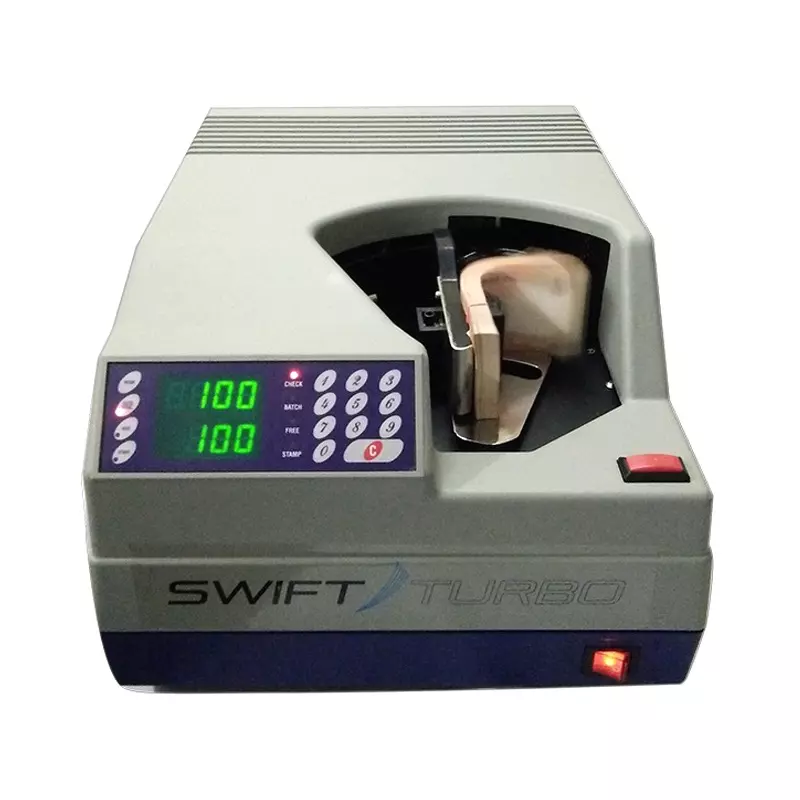Swift turbo Bundle Note Counting Machine
Specification
Model- Swift Turbo
Functions- Check, Batch, Add, Free
Hopper Capacity 200 Notes Maximum
Power supply 220-240V AC
Power Consumption 380W Approx
Display Dual LED Display: 4/3 digit
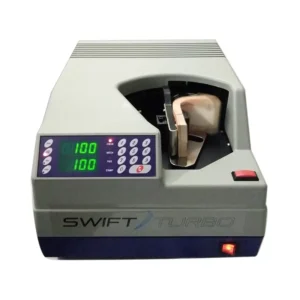
Operating Instructions
- Plug in The Power Cable into 220-240V AC Main Socket. Ensure that the Socket has Proper Earthing
- Switch ON The Red Colour Power Switch
- As The Machine turns ON The Note Holder Will Move to its initial Position and the machine will be AUTO/Check Mode.
- Press MODE Key to the Desire Count function CHECK, BATCH, FREE, STAMP
- Insert the Notes Bundle along the Note Holder until the front end of the notes reaches the stopper and active the auto start micro switch. the notes holder will now close and the machine will start counting the notes.
- when a counting error occurs, the note holder will lock the notes in their position and give a beep alarm.
- the note can be released by pressing the RESET Button or C Key.
Functions
1. CHECK
This Mode is used to Check the number of notes against a preset count.
- Switch ON the machine and ensure it is in CHECK Mode and CHECK LED is on.
- Default preset count is 100.if a different value is required enter the value through the keyboard.
- start counting inserting the notes. when count reaches preset count. the note holder opens automatically and user can remove the notes.
- if count is less or more then the preset count the note holder locks and the beep to draw attention of user. press Reset Button or C Key.
2. BATCH
This Mode is used to separate bundle of notes from a large quantity of notes being counted.
- switch ON the machine and ensure it is in BATCH mode by observing that BATCH LED is on.
- preset count of BATCH can be set with help of keyboard. Use C Key to clear the previous BATCH. operation to stop further counting and the counted notes may be removed by the user.
3. FREE
- switch on the machine and ensure it is in FREE mode by observing that FREE LED is on
- this mode is used to count notes of any quantity, especially if they are less or greater than hundred numbers.
- after the machine finishes counting all the notes, the notes holder release automatically
- the display show the number of notes counted.
4. STAMP
- Switch ON the machine and ensure it is STAMP mode by observing that STAMP LED on.
- start counting as normal when the count reaches 100.the machine will automatically stamp OK mark on the notes surface
- if the number of notes is not exactly equal to 100 the note holder lock and the buzzer will sound to warm the user. press RESET key to release to note holder.
- the ok stamp can be refilled. it cannot be refilled after approximately 10K stokes, and then stamp has to be replaced.
5. ADD
This mode is used with the help of CHECK, BATCH, And FREE to accumulate the successive counts.
- press ADD Key and see that ADD LED is on
- when CHECK and ADD are used the number show on the counter display will be the accumulated count. if an error the ADD function will verify the error and will not add the count to the accumulated count.
SELF CHECK
- Press Power ON & MODE Button Together , Display Show (1/0)
- Press Mode Button Times Display Show (4/0)
- Press 2 Button Spindle Moter ON
- Press 2 Button Spindle Moter OFF
- Press 5 Button Note Holder Moter ON
- Press 5 Button Note Holder Moter OFF
- Press 8 Button Vacuum Pump ON
- Press 8 Button Vacuum Pump OFF
To go Back To original Position Switch OFF Then Switch ON the Machine
FAQ:
Swift turbo Bundle Note Counting Machine
1. What is a Swift turbo Bundle Note Counting Machine ?
A bundle note counting machine is a device designed to quickly and accurately count large quantities of banknotes that are usually stacked in bundles. It automates the counting process, saving time and reducing human error.
2. How does a Swift Turbo bundle note counting machine work?
These machines typically use a combination of mechanical and optical sensors to detect and count the notes. When a bundle is placed into the machine, it processes each note, counting them as they pass through, and provides an accurate total on a digital display.
3. Can a bundle note counting machine detect counterfeit notes?
No,
4. How many notes can a Swift Turbo bundle note counting machine handle at once?
The capacity varies by model, but many machines can handle anywhere from 100 to 200 notes at a time. Some high-end models may accommodate even larger bundles.
5. Are bundle note counting machines easy to use?
Yes, these machines are generally user-friendly.
6. Can I use a Swift Turbo bundle note counting machine for both new and worn notes?
Most modern bundle note counting machines can handle both new and worn notes effectively. However, heavily damaged or excessively worn notes may not be processed correctly and might need to be counted manually.